Computing Environment and Dependency Conflict

The success of any software program depends on the computing environment it operates in. This environment is composed of multiple layers, including hardware, operating systems, programming languages, libraries, and frameworks. While these layers work together seamlessly under ideal conditions, dependency conflicts often arise when something goes out of sync.
In this section, we’ll cover the following topics:
- Introduction to Computing Environments
- Common Dependency Conflicts
Introduction to Computing Environments
A computing environment provides the foundation for running programs. For beginners, it’s essential to think of this environment as a carefully balanced ecosystem. Even a slight change, like updating a single software component, can disrupt the entire setup and cause programs to fail.
What is a Computing Environment?
A computing environment refers to the collection of hardware and software configurations that work together to run applications. Here’s a closer look at its main components:
- Operating Systems (OS): This is the foundational layer that manages hardware and software resources. Examples include macOS, Windows, and Linux.
- Programming Languages and Their Versions: Applications rely on specific versions of languages like Python, Java, or JavaScript. Version mismatches can lead to compatibility issues.
- Frameworks and Libraries: These are pre-written tools that make coding easier. For instance, Django is a framework for building web applications, and NumPy is a library for numerical computations in Python.
Imagine you’re building a web application on a computer running macOS Sequoia, using Python 3.12 and Django 5.1. Together, these components form your computing environment. If one part is missing or incompatible, your program won’t work correctly.
Dependencies and Their Role in Software Development
Dependencies are external libraries, tools, or frameworks that your program needs to function. Think of them as building blocks that save you from reinventing the wheel. For instance:
- A Python program might use the requests library to fetch data from the web.
- A JavaScript project might rely on React.js to simplify building user interfaces.
Dependencies themselves often rely on other dependencies. For example, React may require specific versions of Node.js or other libraries. This creates a chain of interconnected components, all of which must align for the program to run successfully.
Why are dependencies important?
- Efficiency: Developers can focus on their unique logic instead of writing everything from scratch.
- Scalability: Large projects benefit from the stability and performance of proven libraries and frameworks.
However, managing dependencies requires caution. If you unknowingly install a mismatched version of a dependency, it can lead to errors that may be hard to debug.
The Impact of Version Updates
Version updates are a double-edged sword. On the one hand, they bring new features and bug fixes. On the other, they can break programs that rely on older versions. For example:
- A program developed using Django 3.0 may fail if the system is updated to Django 4.0.
- Features that worked in the older version might be deprecated or replaced in the new one.
Beginners often encounter this issue when they revisit old projects or work on projects started by someone else. This highlights the importance of tracking versions in a project.
Common Dependency Conflicts
Dependency conflicts occur when different components of your computing environment are incompatible. These issues can arise at various stages of development and deployment.
Conflict on the Same Computer
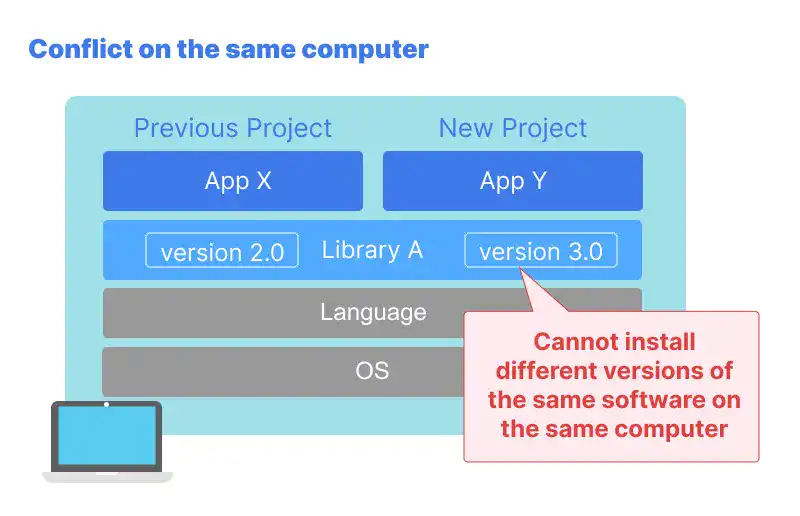
Many developers, especially beginners, manage multiple projects on a single machine. Here’s a typical scenario:
- You create a project using Django 4.0.
- Later, you start a new project requiring Django 5.0.
- Your system doesn’t allow both versions of Django to coexist.
This limitation can cause significant frustration. For example, updating Django for the new project might break the older project, forcing you to abandon it or spend extra time fixing compatibility issues. Tools like virtual environments or containers can solve this problem by isolating dependencies for each project. (These solutions will be covered in the next topic.)
Real-world analogy: Imagine a kitchen where you’re trying to cook two different recipes at once. One recipe requires white rice, while the other needs brown rice. If you only have one type of rice available, you can’t make both recipes properly.
Conflict Between Developers' Computers
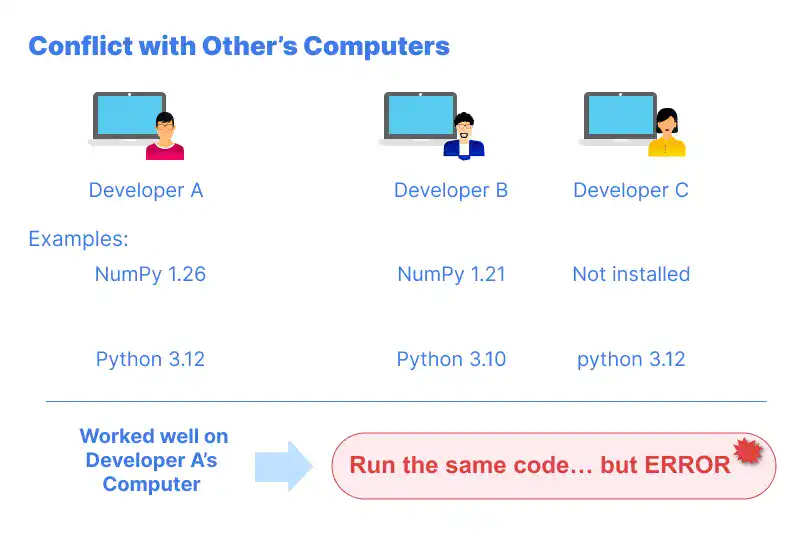
When working in a team, dependency conflicts become more complex. Every developer’s computer has a unique configuration, influenced by their personal setups and the software they’ve installed. For instance:
- Developer A has Python 3.12 installed, while Developer B uses Python 3.10.
- Developer A relies on numpy version 1.26, but Developer B has version 1.21.
If Developer A writes code that works on their machine but depends on numpy version 1.26, Developer B’s setup might throw an error due to version mismatch. This situation is common in collaborative projects and highlights the need for standardized environments.
Conflict at Test and Production Stages
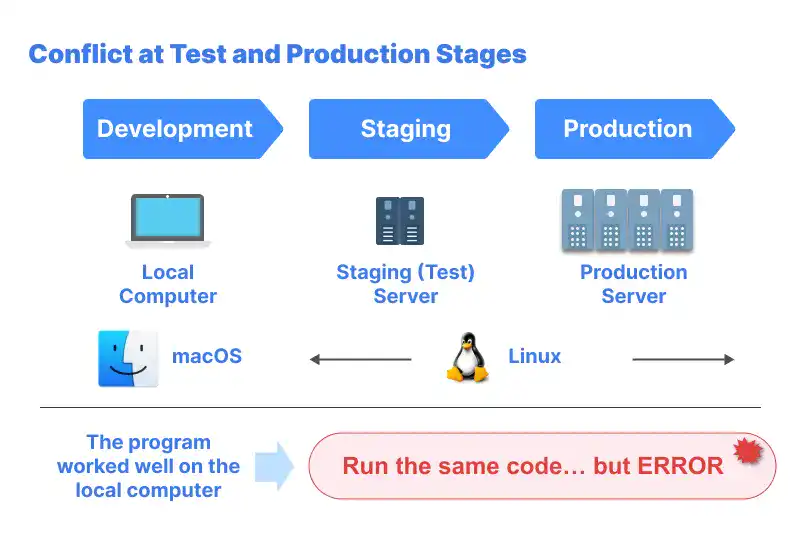
Imagine you’ve built a program that works flawlessly on your local machine. You deploy it to a server for testing or production, only to discover that it doesn’t run. This is a common issue caused by differences between the local and server environments.
For example:
- Your local machine uses macOS and Python 3.12.
- The server runs on Linux with Python 3.8.
- Your program depends on features introduced in Python 3.12, which are missing in Python 3.8.
Debugging these issues is time-consuming, especially in large applications with many dependencies. Developers must reverse-engineer the problem by checking compatibility at every layer of the environment.
Understanding computing environments and managing dependency conflicts are essential skills for developers. Whether you’re dealing with version mismatches, team collaboration issues, or deployment errors, recognizing these challenges is the first step toward solving them.
In the next topic, we’ll explore typical approaches to manage these conflicts effectively, including containerization.
Reference links:
FAQ: Computing Environment and Dependency Conflict
What is a Computing Environment?
A computing environment is the collection of hardware and software configurations that work together to run applications. It includes operating systems, programming languages, libraries, and frameworks.
Why are dependencies important in software development?
Dependencies are crucial because they allow developers to use pre-written libraries and frameworks, enhancing efficiency and scalability. They enable developers to focus on unique logic rather than building everything from scratch.
What are common causes of dependency conflicts?
Dependency conflicts often arise from version mismatches, where different components of a computing environment are incompatible. This can occur on the same computer, between developers' computers, or at test and production stages.
How can developers manage dependency conflicts on the same computer?
Developers can use tools like virtual environments or containers to isolate dependencies for each project, preventing conflicts when different projects require different versions of the same software.
What challenges do teams face with dependency conflicts?
Teams face challenges when each developer's computer has a unique configuration, leading to version mismatches. Standardizing environments can help mitigate these issues.