Containers vs. Virtual Machines

In modern software development, Containers and Virtual Machines (VMs) play critical roles in simplifying how applications are developed, tested, and deployed. Both are tools to manage computing environments effectively, offering benefits like isolation and portability. While they share similar goals, they achieve these in different ways. This guide will help beginners understand these technologies, their key differences, and when to use each.
In this section, we’ll cover the following topics:
- Introduction to Computing Environment Management
- Understanding Virtualization Technologies
- Types of Virtualization Approaches
- Choosing Between Containers and Virtual Machines
Introduction to Computing Environment Management
Managing a computing environment means ensuring that the setup needed to run software is consistent, reliable, and conflict-free. For developers, this process is critical because the software often relies on specific configurations, versions, and dependencies to function correctly. Two main aspects make this possible:
- Isolation: Each development environment is separated to prevent conflicts between different software or libraries.
- Portability: Environments can be easily replicated across different systems, ensuring that software behaves the same everywhere.
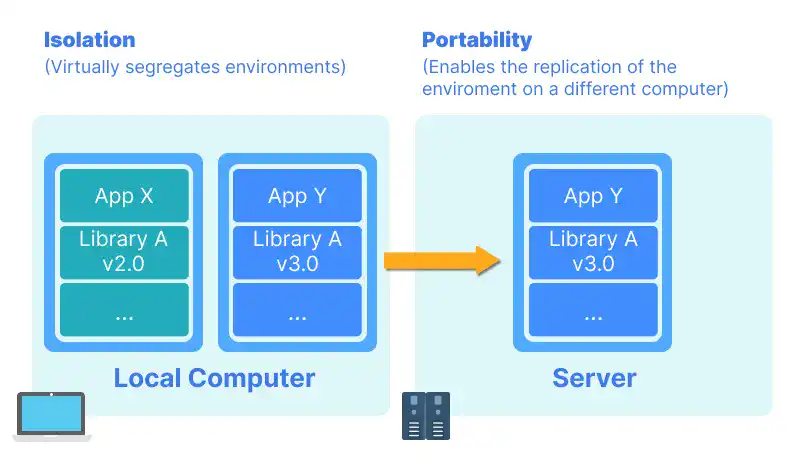
Why Isolation is Critical in Development
Imagine you are working on two projects. One requires Python version 3.10 and another needs Python 3.12. Without isolation, these two projects could interfere with each other, causing errors. Isolation solves this by creating distinct environments where each project can have its own settings, dependencies, and configurations.
The Importance of Portability Across Systems
Portability ensures that what works on your computer also works on another developer's machine or a server. For example, if you build a web application on your laptop, you want to ensure it behaves the same in production. Portability prevents the "It works on my machine!" problem, which is common when environments are not consistent.
Understanding Virtualization Technologies
Virtualization technologies are tools or methods that create isolated environments for running applications. By abstracting the underlying hardware, they allow multiple environments to run on the same machine without interfering with each other.
What is Virtualization?
Virtualization creates virtual versions of computing resources—like operating systems, servers, or storage devices. It enables multiple applications to run independently, even though they share the same physical hardware. For example, you can run a Windows operating system on a Mac computer using virtualization software.
How Virtualization Enables Isolation and Portability
Virtualization isolates environments by creating a boundary between the application and the physical machine. This boundary ensures that applications do not interfere with each other. Portability is achieved because the virtual environment can be moved or copied to another machine while maintaining the same behavior.
Types of Virtualization Approaches
There are three main ways to manage computing environments using virtualization. Each approach is suited to specific scenarios, depending on your goals and resource availability.
Language-Based Virtual Environments (e.g., Python’s venv)
Many programming languages provide tools to create isolated
environments. In Python, for example, the venv module allows you to create
a separate environment for your project. This environment includes its own set
of dependencies and Python interpreter.
Example:
-
You create a project directory:
my_project. -
Inside it, you set up a virtual
environment:
python -m venv env. -
After activating it (
source env/bin/activate), you can install project-specific packages like Flask or Django without affecting your global Python installation.
Other examples of virtual environment platforms include:
-
Node.js: Uses
nvm(Node Version Manager) for isolating Node.js versions. -
Ruby: Uses
rbenvorRVM(Ruby Version Manager) for managing Ruby environments.
This approach is lightweight and ideal for coding beginners working on small projects.
Virtual Machines: Architecture and Use Cases
A Virtual Machine (VM) is a fully isolated system that mimics a physical computer. It includes its own operating system, virtual hardware, and applications. A VM runs on top of a hypervisor, which manages multiple VMs on the same physical machine.
Key Characteristics:
- Each VM operates independently, with its own OS and applications.
- VMs require more resources (CPU, memory, disk space) because they replicate entire systems.
- VMware: A popular enterprise-grade solution for virtualization.
- VirtualBox by Oracle: A free and open-source virtualization platform.
- Microsoft Hyper-V: Built into Windows for managing VMs.
Example Platforms:
Use Case:
Suppose you are developing software for Linux but your primary computer runs Windows. Using a VM, you can create a Linux environment on your Windows machine, ensuring your software works as intended on the target OS.
Containers: A Lightweight Alternative
Unlike VMs, containers virtualize at the application level rather than the hardware level. Containers package your application with everything it needs—code, libraries, and dependencies—while sharing the host operating system's kernel.
A container runtime, such as Docker Engine or containerd, is responsible for managing container lifecycles. It handles pulling container images, starting and stopping containers, and ensuring isolation. This runtime is essential for enabling containerization to function seamlessly.
Key Characteristics:
- Containers are lightweight and start quickly because they share the host OS.
- They are portable across different systems, ensuring consistent behavior regardless of the host environment.
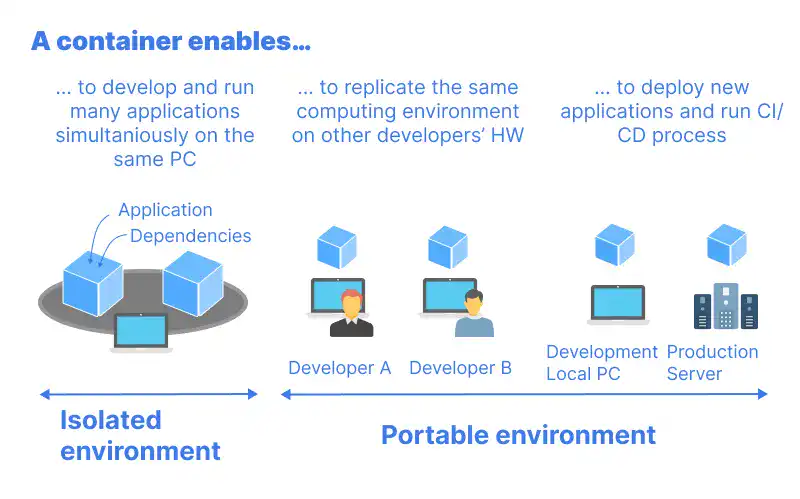
Example Platforms:
- Docker: The most popular platform for building and running containers.
- Kubernetes: An orchestration tool for managing containers at scale.
- AWS Elastic Container Service (ECS): A cloud-based service for deploying and managing containerized applications.
Example Use Case:
If you’re deploying a web app built with Node.js, you can package it into a container using Docker. This container can then be run on any server that supports Docker, ensuring consistent behavior.
Choosing Between Containers and Virtual Machines
When architecting modern applications, developers often face a crucial decision: containers or virtual machines (VMs)? Both technologies offer virtualization, but they cater to different needs and priorities. Let's break down their strengths and weaknesses to help you make informed choices.
Resource Consumption and Efficiency
- Containers: Containers are lightweight and efficient because they share the host operating system's kernel. This allows them to consume minimal resources, making them ideal for applications where speed and resource optimization are paramount.
- VMs: VMs provide complete system isolation by including a full copy of the operating system. This isolation comes at the cost of higher resource consumption. VMs are best suited for situations demanding strong security or the ability to run applications with varying OS requirements.
- Microservices: Containers excel in microservices architectures, enabling independent deployment and scaling of individual services.
- Cloud-Native Applications: Their portability and efficiency make containers perfect for cloud-native applications designed for dynamic environments.
- DevOps and CI/CD: Containers facilitate consistent environments across development, testing, and production, streamlining DevOps and CI/CD pipelines.
Practical Scenarios: Picking the Right Tool
When to Use Containers:
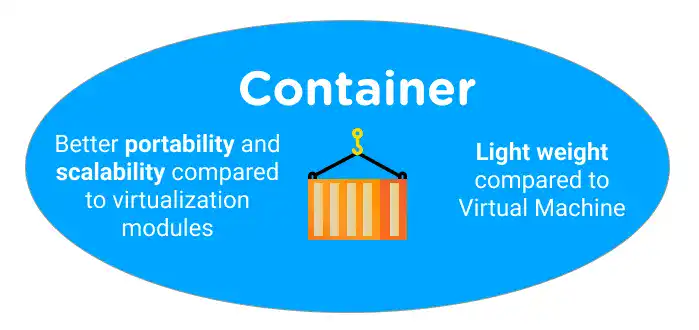
When to Use Virtual Machines:
- Legacy Systems: VMs are often necessary for running legacy applications that depend on specific operating systems or hardware configurations.
- Guaranteed Isolation: When strict security and isolation are critical, such as in multi-tenant environments, VMs provide a robust solution.
- Mixed Operating Systems: If your application requires different operating systems on the same hardware, VMs offer the necessary flexibility.
Beyond the Basics
While the above provides a solid foundation, consider these nuances:
- Security: Container security has evolved significantly. With proper security measures and orchestration tools, containers can provide robust security for many applications.
- Complexity: Managing containerized applications, especially at scale, can become complex. Orchestration tools like Kubernetes help address this challenge.
- Hybrid Approaches: Solutions combining VMs and containers (e.g., running containers within VMs) can offer the benefits of both technologies.
By understanding these core differences and considering the nuances, you can confidently choose the virtualization technology best suited for your specific needs.
Reference links:
FAQ: Containers vs. Virtual Machines
What is the main difference between containers and virtual machines?
Containers virtualize at the application level, sharing the host OS kernel, while virtual machines include a full OS, providing complete system isolation.
Why is isolation important in development environments?
Isolation prevents conflicts between different software or libraries, allowing multiple projects to run with their own configurations without interference.
When should I choose containers over virtual machines?
Containers are ideal for microservices, cloud-native applications, and DevOps pipelines due to their lightweight nature and efficiency.
What are the benefits of using virtual machines?
Virtual machines offer strong security and isolation, making them suitable for legacy systems, multi-tenant environments, and applications requiring different OSs.